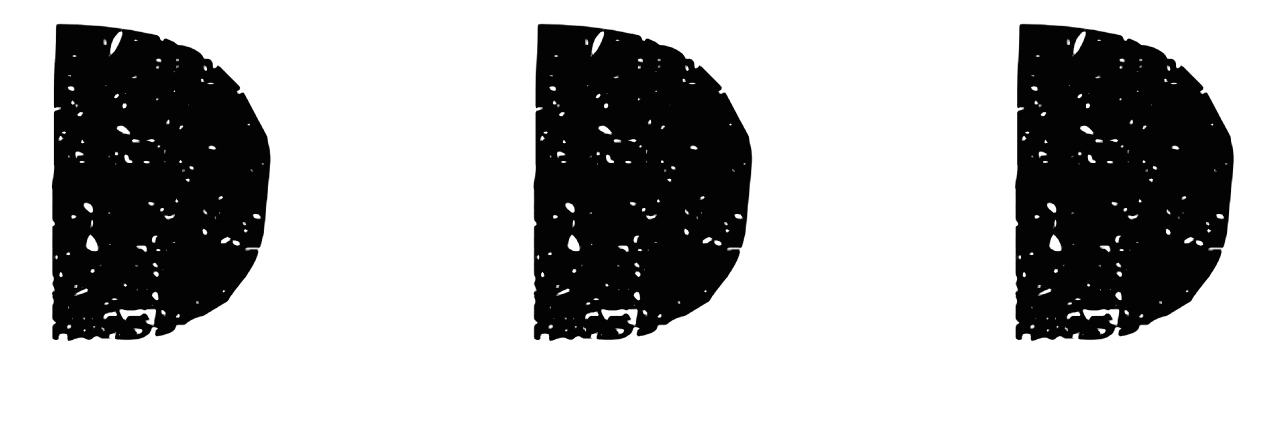How to Promote Instagram Reels: A Complete Guide with Meta Ads, Budget Tips, and Audience Targeting
Instagram Reels have become one of the hottest content formats for driving engagement, visibility, and brand awareness. But how do you take your Reels to the next level with paid promotion? In this article, we’ll explore how to use Meta Ads (formerly Facebook Ads) to promote Instagram Reels effectively. We’ll cover detailed setup instructions, examples, and tips on budgets and audience targeting to ensure your campaign is a success.
Why Promote Instagram Reels?
Reels are short, engaging videos that allow users to discover new content in a fun, quick format. Promoting Reels helps you:
- Reach a larger audience beyond your followers.
- Increase brand visibility and engagement.
- Drive traffic to your website, product pages, or other social platforms.
- Build a loyal audience by showcasing creative and authentic content.
Setting Up Meta Ads to Promote Instagram Reels
Here’s a step-by-step guide to creating an effective ad campaign using Meta Ads to promote your Instagram Reels.
1. Create Your Reel
Before setting up your campaign, ensure that your Reel is ready to go. Make sure it’s high-quality, engaging, and aligns with your goals. If you’re promoting a product, highlight key features in a visually appealing way. For educational content, keep the messaging clear and concise.
2. Access Meta Ads Manager
Go to Meta Ads Manager and select the ad account you want to use for the campaign.
3. Choose Your Objective
When setting up your ad campaign, choose the right objective for promoting Reels. The most effective objectives are:
- Video Views: Maximizes the number of times your Reel is watched.
- Engagement: Focuses on boosting interactions (likes, comments, shares).
- Traffic: Drives viewers to a landing page or website after watching your Reel.
- Conversions: Encourages users to take specific actions like signing up or purchasing.
4. Set Up Your Campaign
- Campaign Name: Give your campaign a clear, relevant name (e.g., “Reel Promotion – New Product Launch”).
- Campaign Budget Optimization: Turn this option on if you want Meta to allocate your budget automatically across different ad sets for the best performance.
5. Define Your Audience
One of the keys to successful Reel promotion is precise audience targeting. You can target your audience based on:
- Demographics: Age, gender, location, language.
- Interests: Based on the topics users engage with (e.g., fitness, fashion, travel).
- Behavior: Purchase habits, devices used, past interactions with your content.
- Custom Audiences: Upload email lists or target people who’ve interacted with your Instagram account.
- Lookalike Audiences: Target people similar to your current followers or customers.
Example: If you’re promoting a Reel for a fitness app, you might target men and women aged 18-35 interested in health and fitness, sports, or gym workouts.
6. Budget and Scheduling
When setting your budget, keep in mind that it’s better to start small and adjust as you see results.
- Daily Budget: If you’re running an ongoing campaign, you might set a daily budget of $10–$30. This allows Meta to optimize delivery without overspending.
- Lifetime Budget: For time-sensitive campaigns, set a lifetime budget (e.g., $300 for a two-week campaign). This ensures that your budget is spent evenly over the campaign period.
Pro Tip: If you’re new to promoting Reels, start with a small daily budget of $10–$15 and gradually increase as you optimize your campaign.
7. Choose Placements
For Reel promotion, make sure to choose Instagram Reels as a placement option. Additionally, you may want to include Instagram Feed and Explore placements for broader reach. Meta Ads Manager will give you the option to either manually choose placements or use automatic placements.
8. Create Your Ad
Now, it’s time to build your ad. Since you’re promoting a Reel, you’ll choose Use Existing Post and select the Reel you want to promote from your Instagram account.
- Call to Action: Choose a strong call-to-action (CTA) that aligns with your objective. For example, if you want viewers to visit your website, select “Learn More” or “Shop Now.”
- Ad Copy: Keep your copy concise and engaging. Highlight what viewers will gain from watching the Reel, whether it’s discovering a new product or learning something useful.
9. Launch and Monitor Your Campaign
Once your ad is set up, review everything and click Publish. After your campaign is live, it’s crucial to monitor performance using key metrics such as:
- Reach: How many people saw your ad.
- Engagement: How many likes, comments, and shares your Reel received.
- Click-Through Rate (CTR): The percentage of people who clicked on your CTA.
- Cost Per Result: How much you’re spending per view, click, or conversion.
If you notice that certain aspects of your campaign aren’t performing well, you can adjust the audience, budget, or placements to improve results.
Budget Tips for Promoting Instagram Reels
- Start Small: Begin with a modest budget of $10–$15 per day, allowing you to test audience targeting and ad performance.
- Adjust as Needed: Increase your budget only after you’ve seen positive results. If your ads are converting well, scaling to $50 or more per day can boost visibility.
- Allocate for A/B Testing: Set aside a portion of your budget (e.g., 10%) for testing different audiences, CTAs, or ad formats. This will help you optimize performance over time.
Best Practices for Promoting Instagram Reels
- Keep It Engaging: Reels should be short, fun, and attention-grabbing. The first few seconds are critical—make sure to hook your audience early.
- Use Trending Sounds: Leveraging popular sounds and music can increase the chances of your Reel being discovered by a wider audience.
- Leverage Hashtags: Include relevant hashtags to improve organic discoverability alongside your paid promotions.
- Consistency Matters: Don’t rely on one promoted Reel. Consistently create and promote content to build a loyal audience over time.
Conclusion
Promoting Instagram Reels with Meta Ads is an excellent way to expand your reach, boost engagement, and drive traffic or conversions. By setting the right budget, targeting the right audience, and optimizing your campaign for performance, you can make the most out of your advertising efforts. Start small, test different strategies, and watch your Reels grow in popularity!