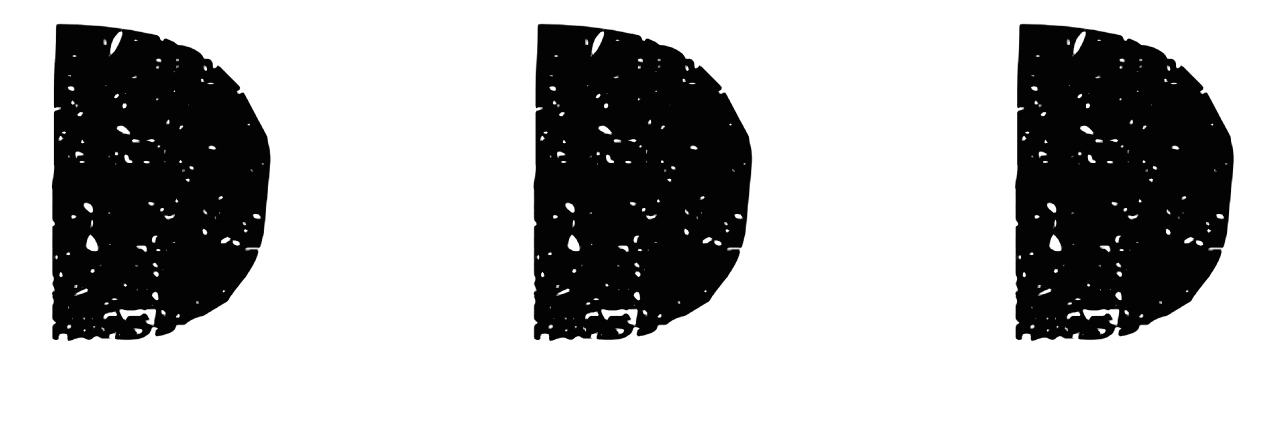YouTube has become one of the most powerful platforms for content creators, brands, and businesses. However, with millions of videos uploaded daily, standing out can be challenging. One of the most effective ways to boost your YouTube video’s visibility is through Google Ads. In this SEO article, we’ll explore how to promote YouTube videos with Google Ads, offering detailed setup instructions, budget tips, audience targeting strategies, and examples to ensure your campaign succeeds.
Why Use Google Ads for YouTube Video Promotion?
- Increased Visibility: Google Ads can help get your video in front of a larger audience that may not be exposed to your content organically.
- Targeted Reach: Google Ads lets you narrow down your audience based on demographics, interests, and behaviors.
- Higher Engagement: Promoted videos have higher chances of generating likes, comments, shares, and even subscribers.
- Control Over Budget: You can control your ad spend based on your goals, whether it’s awareness, engagement, or conversions.
Types of YouTube Ads via Google Ads
There are various ad formats available when promoting YouTube videos:
- In-Stream Ads (Skippable): These ads play before, during, or after other YouTube videos. Users can skip the ad after 5 seconds. This is ideal for awareness campaigns.
- In-Stream Ads (Non-Skippable): Users must watch the entire ad (usually up to 15 seconds). Great for delivering a concise message.
- Video Discovery Ads: These appear in YouTube search results or next to related videos, inviting users to click and watch.
- Bumper Ads: Short, non-skippable ads (up to 6 seconds). Perfect for brand awareness.
- Outstream Ads: Play on Google partner sites outside YouTube.
Setting Up Google Ads to Promote Your YouTube Video
Step 1: Create Your YouTube Video
Before setting up a Google Ads campaign, ensure that your video is high-quality, engaging, and optimized. Some tips:
- Strong Hook: Capture attention in the first few seconds.
- Clear Call-to-Action (CTA): Encourage viewers to like, comment, subscribe, or visit your website.
- Length: Aim for 15–60 seconds for in-stream ads, but longer videos can work well for discovery ads.
Step 2: Set Up Google Ads Account
If you don’t have a Google Ads account, create one at ads.google.com. Link your YouTube channel to Google Ads to access your videos and monitor performance directly from your account.
Step 3: Choose Campaign Objective
Start by selecting the right campaign objective. For promoting YouTube videos, the following objectives work best:
- Brand Awareness and Reach: Ideal for creating visibility and reaching as many people as possible.
- Website Traffic: If your goal is to drive viewers to your site.
- Lead Generation: To collect leads via a form integrated into the video ad.
Step 4: Campaign Type and Ad Format
Next, choose the Video campaign type, which is specific to YouTube ads. Depending on your objective, you can select:
- In-Stream Ads: For brand awareness.
- Discovery Ads: To appear in YouTube search results.
Example: If you want your video to show up in YouTube search results when users type in related keywords, opt for Discovery Ads.
Step 5: Set Budget and Bidding Strategy
Your budget depends on your goals, but here’s a breakdown of the typical settings:
- Daily Budget: Set a daily budget starting from $10–$20 if you’re just testing campaigns. You can increase it later as you see results.
- Total Budget: If you prefer a total budget over a set period (e.g., $300 for a month-long campaign), select the Total Campaign Budget option.
- Bidding: Choose the bidding strategy based on your campaign goal:
- CPV (Cost Per View): You pay for each view (typically between $0.05 to $0.30 depending on your target audience and competition).
- CPM (Cost Per 1000 Impressions): You pay for every 1,000 impressions, ideal for brand awareness campaigns.
Tip: Start with CPV bidding if your goal is to engage viewers and drive actions like likes and comments.
Step 6: Audience Targeting
Targeting the right audience is crucial for successful video promotion. Google Ads offers several targeting options:
- Demographics: Select age, gender, household income, and parental status.
- Example: If you’re promoting a tech product video, target males and females aged 18–34 with interests in gadgets and technology.
- Interests: Choose interests related to your content. For instance, if your video is about fitness, target users interested in exercise, healthy living, and wellness.
- Keywords: Use specific keywords related to your video’s content to ensure it shows up in relevant searches.
- Example: If your video is about social media marketing tips, use keywords like “social media tips,” “digital marketing,” or “grow Instagram followers.”
- Placement Targeting: Select specific YouTube channels or videos where you want your ad to appear.
- Example: If you know that your audience watches videos from a popular fitness YouTuber, place your ads on that creator’s videos.
- Custom Audiences: You can create custom audiences by uploading customer email lists or targeting people who’ve interacted with your brand before.
Step 7: Create the Ad
Now, it’s time to build your ad. You can select an existing YouTube video to promote:
- In-Stream Ads: Add your video link, write a headline (up to 15 characters), and a description (up to 90 characters).
- Discovery Ads: Choose a strong thumbnail, write a compelling headline, and add relevant descriptions to encourage clicks.
Make sure to add a strong Call-to-Action (CTA) that tells viewers what to do next—whether it’s subscribing, visiting your website, or watching another video.
Step 8: Launch and Monitor the Campaign
Once everything is set up, launch your campaign. Monitor performance using the following key metrics:
- Views: How many people watched your video.
- View Rate: The percentage of people who watched the ad after it started playing.
- Engagement: Likes, comments, and shares generated from the video.
- CTR (Click-Through Rate): How many people clicked on your CTA.
- CPV (Cost Per View): The average amount you’re paying for each view.
Adjust your campaign as necessary. For example, if one target audience is performing better, increase your budget for that segment.
Budget Tips for YouTube Video Promotion
- Start Small: If you’re new to promoting YouTube videos, start with $10–$20 per day. Gradually increase your budget as you optimize your audience and ad performance.
- Focus on Engagement: If your goal is to grow subscribers and engagement, choose CPV bidding and focus on audiences with higher engagement rates.
- Test Multiple Ads: Don’t rely on just one video ad. A/B test different creatives, lengths, and CTAs to see what performs best.
Best Practices for Promoting YouTube Videos
- Keep Videos Short and Engaging: Aim to hook viewers in the first 5 seconds, especially for in-stream ads. Longer videos should maintain engagement throughout.
- Use Eye-Catching Thumbnails: For discovery ads, your thumbnail is the first thing users will see—make sure it grabs attention and entices them to click.
- Optimize for Mobile: Ensure your video looks great on mobile devices, as a significant portion of YouTube traffic comes from mobile users.
- Leverage Trending Topics: If relevant, tie your video content to trending topics or popular events to increase engagement.
Conclusion
Promoting your YouTube videos with Google Ads is an effective way to boost your reach, grow your channel, and drive engagement. By following the steps outlined above—setting a clear budget, targeting the right audience, and optimizing your campaigns—you can significantly increase the success of your video content. Start small, test different strategies, and watch your YouTube channel thrive!